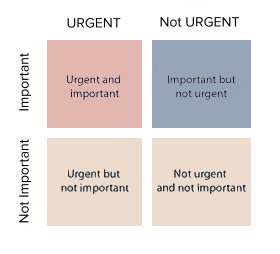Introduction
Over the years I’ve developed a deep love for books about two things: human history and the history of human technologies.
I have enjoyed learning about people and their ideas from various epochs of the human story with a particular interest in technology and engineering. Whether engineering feats like the Brooklyn bridge or the Panama Canal or the formation of high impact companies like Apple or Google, I have sought to learn about how human invention comes about.
Recently, the area of computational technology, consciousness studies, and artificial intelligence have piqued my interest. A recent book on this reading list has brought many thoughts to my own journey and some ruminations about what it means to be a human being.
That book, AI Super-Powers: China, Silicon Valley, and the New World order by Kai-fu Lee, is the subject of this review.
The book is written by a gentleman who has straddled both American and Chinese contexts in his education, engineering, business, and entrepreneurial endeavors. Lee is one of the true giants of the artificial intelligence revolution with a career that spans Apple, Google, and Microsoft, as well as the leading intellectual worlds of research in both countries which he calls “AI super-powers.” His book covers the history of developments in artificial intelligence as well as the discussion of the two most influential nations in the technology’s present and near future. The beginning of the book focuses on what artificial intelligence is and is not, and then continues into a lengthy discussion of the technology, its history, and what makes machine learning work. This middle section of the book covers much of China’s recent technological and Internet revolutions as well as how it is prime soil for innovation and developments in AI. The final sections of the book discuss both the potential problems related to artificial intelligence and it’s implementation, as well as Lee’s own story and unique contributions and problem solving.
Strengths
I found the strengths of this book to be manifold. First, Lee is uniquely qualified to give a tour de force of the current state of affairs of artificial intelligence in both America and China. He rightly highlights the strengths of both nations in the AI universe. For example, he rightly notes the research leadership of the US and Silicon Valley companies like Facebook and Google. He also highlights the growing and bustling entrepreneurial muscle developing in the Chinese arena. Secondly, Lee does a good job in removing some of the hype surrounding AI where people wrongfully fear what is know as artificial general intelligence (or AGI) quickly replacing human beings. He rightly highlights the overwhelming successes of “machine learning” and AI systems tasked to do very specific jobs well. This capability of pattern matching done by algorithms trained on massive data sets is where the future of artificial intelligence truly exists. Lee rightly highlights the successes in machine learning which hold much promise for medicine, transportation, finance, and other data intensive industries. Third, Lee states the important concern of massive job eliminations and the possibility of great social unrest due to the huge success of artificial intelligence companies. The companies leading the AI revolution and the massive wealth they will generate for their shareholders hold the potential to create mass unemployment and even more massive income disparity among the richest and the poorest among us. Finally, the most striking strength of this book is how personal it gets in the latter chapters. As I did not read any reviews of the work prior to engaging with it, I was a bit taken aback by the testimonial nature of the story that unfolded. Lee‘s own interaction with a cancer diagnosis and his own mortality gave the ending of the book quite an unexpected twist. I found his own spiritual journey a pleasant surprise as Lee interacted and looked back over his own career and family. An engineer wrestling with what it means to love and be a human being was not what I expected to find in this volume. It was a wonderful surprise.
Weaknesses
I do not offer these critiques in any way to be dismissive of this work. In fact, I want to offer a few suggestions as if giving them to a friend. I think this work has much to be commended and could be improved in follow-up writings by Mr. Lee.
First, a more philosophically rigorous grounding of his claims that life is about love and relationships rather than human beings being a means to economic and material production was warranted. After a diagnosis of stage four lymphoma, Lee seems to go on a spiritual walkabout of sorts as he looked back on his life. Seemingly filled with regrets of opportunities missed and time lost, Lee realizes that life is not about maximizing his productivity and impact but rather about the relationships and love that could be shared with other human beings. From his own words, this seems to be based on a mixture of theistic beliefs from an earlier adherence to Christianity mixed in with a form of humanistic Buddhism he learned from a master in a monastery in Taiwan. Though I would fully agree with him that the clues to the meaning of life are found in love and relationships, he does not ground this with any sort of argument or serious philosophical or theological reflection. Many who are involved in the artificial intelligence enterprise are likely philosophical naturalists and materialists, and I doubt they would find his change of heart to be much more than a man’s own fear of his mortality. Due to the fact that Lee offers many solutions to AI/unemployment/social unrest from this a desire for human love and relationship seems to me that it be important that he ground of these things in some solid argument. This leads me to my second critique.
Lee’s solutions to the coming problems of job replacement by intelligent machines is that humans will create jobs that located in loving service, volunteering, and relationship support. The future he proposes is a cooperation between entrepreneurship, centralized government action, and in the individual desire to serve one another in love. Amen and amen.
Though I find nothing wrong with an increase in the human work that has generally belonged to the religious and nonprofit sector, some of his solutions came off to me as wildly optimistic. It is almost as if an AI generated employment crisis will turn human beings into angels rather than devils in Lee’s envisioned future. His idea that all the humans will use their job time to love and to serve appeals to the perfect angels of our nature and does not take into account human fear, selfishness, and sin. Human beings are equally likely, or in my view perhaps more likely, to turn savage in massive unemployment as they are to turn to loving. As such, Lee’s view is somewhat utopian and perhaps belongs to the Kingdom of Heaven rather than the world of man and his machines.
Conclusion
In conclusion, I highly recommend this work to anyone interested in the development, history, and near future of artificial intelligence and its potential impact on our world. Furthermore, I deeply resonated with Lee’s human story and his desire for a more loving in human future. We need more technologists, not less, who desire a future for human beings rather than their own mechanistic creations. Though I personally found Lee’s solutions to be filled with a high dose of optimism, his voice is one that I do hope shapes and flourishes in the future of our work with intelligent machines. After all, there is plenty of technological pessimism to go around in our world, and a little optimism never hurt any of us. However, a more thorough view of our future should deal with both the beauty and depravity of the human beings as well as our nature as bearers of the image of God.
In this, we find meaning for our creations and in our own creatureliness. In this we find the ultimate center for love and relationship. The fact that we are created beings who share a common humanity should lead us to ensure that our machines should serve our fellow humans. Yet if we simply look to our material appetites, arrogance, and greed, our technology may unleash a hell on earth rather than a technoutopian future.
Additional Reflections
For some Christian reflections on artificial intelligence and our future please see the following resources:
Should we Fear AI by John C. Lennox - https://youtu.be/njU4u2hMFnE
Technology and a Human Future a Gospel Underground discussion by Reid S. Monaghan, Jesse Furey https://www.gospelunderground.org/podcast/2017/9/29/episode-4-technology-and-our-human-future